yesterday i tried to run command
php artisan optimize then i got error
Solution
php: The term 'php' is not recognized as the name of a cmdlet, function, script file, or operable program. Check the spelling of the name, or if a path was included, verify that the path is correct and try again.
"
This error message means that the PHP interpreter cannot be found. There are a few possible reasons for this:
PHP is not installed on your system.
PHP is installed, but the path to the PHP interpreter is not in your system's PATH environment variable.
The PHP interpreter is installed in a location that is not accessible to the user account you are using.
To fix this error, you can try the following:
1.Make sure PHP is installed. You can download and install PHP from the official PHP website: https://www.php.net/downloads.php.
2.Add the path to the PHP interpreter to your system's PATH environment variable. To do this, follow these steps:
Open the Control Panel.
Click on System and Security.
Click on System.
Click on Advanced system settings.
Click on Environment Variables.
In the System Variables section, double-click on the PATH variable.
Add the path to the PHP interpreter to the end of the PATH variable, separated by a semicolon. For example, if PHP is installed in C:\php, you would add the following path to the PATH variable: " C:\php; "
Click OK to save your changes.
3.Restart your computer.
If you are still getting the error message after following these steps, try running the PHP interpreter from a command prompt window. To do this, open a command prompt window and navigate to the directory where the PHP interpreter is installed. Then, type the following command:
php -v
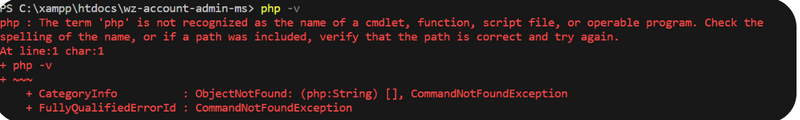
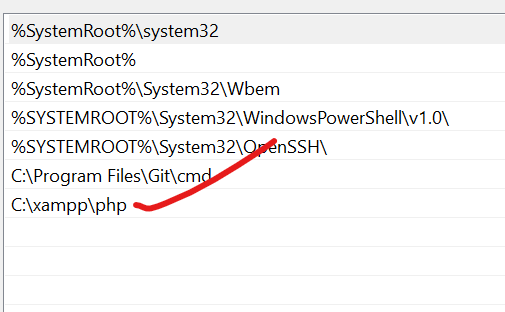

Top comments (0)