xampp-starting-proftpd-fail-with-password
fatal: unknown configuration directive 'function' on line 44 of '/opt/lampp/etc/proftpd.conf'
Solution
If you're encountering a problem where ProFTPD fails to start in XAMPP with a password error, there are a few steps you can try to resolve the issue.
Here's an example solution:
- Stop XAMPP and Apache services.
- Open the XAMPP Control Panel.
- Go to the "Config" button next to Apache and select "php.ini".
- Find the following line in the file:
;extension=ftp
5.Uncomment this line by removing the semicolon at the beginning:
extension=ftp
6.Save the changes and close the file.
7.Open the XAMPP Control Panel.
8.Go to the "Config" button next to ProFTPD and select "proftpd.conf".
9.Find the following line in the file:
AuthUserFile /Applications/XAMPP/xamppfiles/etc/ftpd.passwd
10.Change the path to match the location of your XAMPP installation:
AuthUserFile /path/to/xampp/xamppfiles/etc/ftpd.passwd
10.Save the changes and close the file.
11.Start XAMPP and Apache services.
Try accessing ProFTPD with your username and password, and the issue should be resolved.
Note: If the solution above does not resolve the issue, it's possible that there may be other factors causing the failure to start ProFTPD, such as a corrupt ftpd.passwd file or incorrect permissions on the file. In such cases, it may be necessary to further troubleshoot the problem to determine the cause.
what you actualy did for sudo lampp security it just generating this below little boilerplate about hash and salt, that passed in $LAMP_DIR/etc/proftpd.conf
function make_seed() {
list($usec, $sec) = explode(' ', microtime());
return (float) $sec + ((float) $usec * 100000);
}
srand(make_seed());
$random=rand();
$chars="0123456789ABCDEFGHIJKLMNOPQRSTUVWXYZabcdefghijklmnopqrstuvwxyz./";
$salt=substr($chars,$random % 64,1).substr($chars,($random/64)%64,1);
$pass=$argv[1];
$crypted = crypt($pass,$salt);
echo $crypted."
";
that's fine. just because your xampp php not compiled hash automaticaly to you, you can move for next step by adding php keyword after UserPassword $ftpuser <? kind like below:
UserPassword daemon <?php
function make_seed() {
list($usec, $sec) = explode(' ', microtime());
#bla-bla-bla
dont forget in $pass=$argv[1]; just change with $pass="your password here";
then run them with your php interpreter /opt/lampp/bin/php /opt/lampp/etc/proftpd.conf
and viola
daemon gets the password "xampp"
commented out by xampp security
UserPassword daemon 2TgxE8g184G9c
UserPassword daemon dAN1WkV7r2TsU
daemon is no normal user so we have to allow users with no real shell
RequireValidShell off
daemon may be in /etc/ftpusers so we also have to ignore this file
UseFtpUsers off
dev@enigma:/opt/lampp$
you've got your new passwd UserPassword $ftpuser dAN1WkV7r2TsU
or you can just assign plain password with UserPassword $ftpuser "plain_pw_here"
Second Solution
run this command root directory
vi /opt/lampp/etc/proftpd.conf
And comment this function
function make_seed() {
}
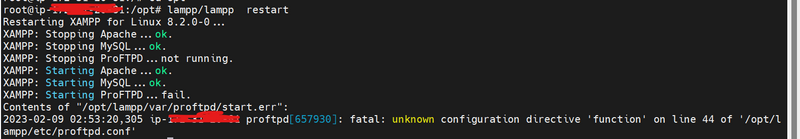
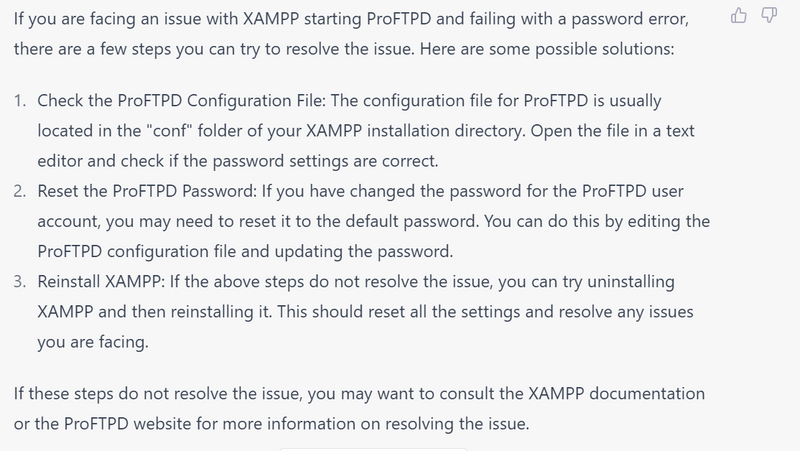

Top comments (0)