Here's an example of how to display data in AngularJS using an API with the full code:
Define your API endpoint: In this example, we'll use the JSONPlaceholder API, which provides a set of fake JSON data for testing and prototyping. We'll use the /posts endpoint, which provides a list of posts.
Use AngularJS to make an HTTP request: In our AngularJS application, we'll use the $http service to make a GET request to the JSONPlaceholder API endpoint. We'll store the response data in the $scope.posts variable.
Render the data in your web application: We'll use the ng-repeat directive to iterate over the list of posts stored in the $scope.posts variable, and display the title and body of each post.
Here's the full code:
<!DOCTYPE html>
<html ng-app="myApp">
<head>
<meta charset="utf-8">
<title>AngularJS API Example</title>
<script src="https://ajax.googleapis.com/ajax/libs/angularjs/1.7.9/angular.min.js"></script>
</head>
<body ng-controller="myCtrl">
<h1>AngularJS API Example</h1>
<ul>
<li ng-repeat="post in posts">
<h2>{{ post.title }}</h2>
<p>{{ post.body }}</p>
</li>
</ul>
<script>
var app = angular.module('myApp', []);
app.controller('myCtrl', function($scope, $http) {
$http.get('https://jsonplaceholder.typicode.com/posts')
.then(function(response) {
$scope.posts = response.data;
});
});
</script>
</body>
</html>
This code defines an AngularJS module called "myApp", and a controller called "myCtrl". In the controller, we use the $http service to make a GET request to the JSONPlaceholder API, and then store the response data in the $scope.posts variable. In the HTML, we use the ng-repeat directive to iterate over the list of posts stored in $scope.posts, and display the title and body of each post.
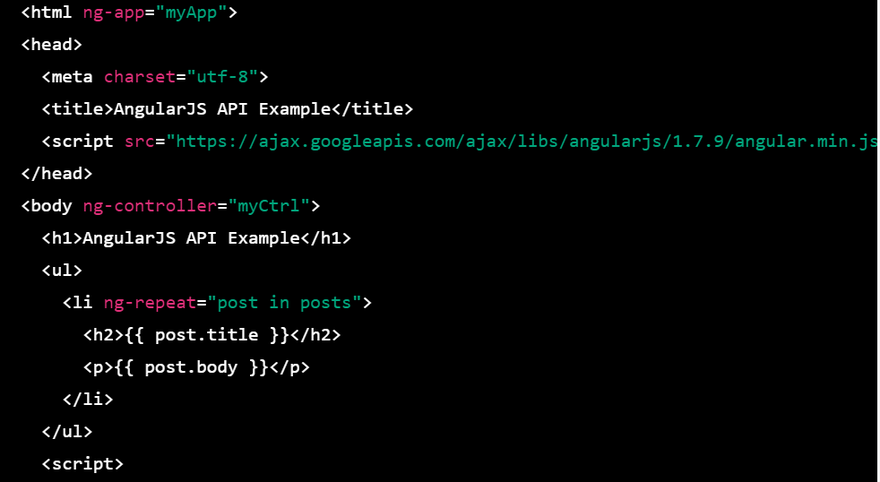
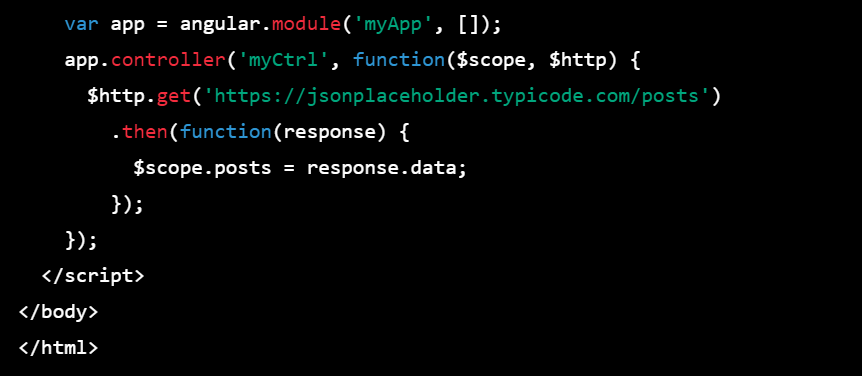

Top comments (0)