Prerequirement
Python: Ensure Python is installed on your system. Most versions of Ubuntu come with Python pre-installed.
To check if Python is installed, run:
python3 --version
If Python is not installed, you can install it by running:
sudo apt update
sudo apt install python3
give permision
chmod +x /path/to/your/script.py
text editor to allow you to edit the crontab file (which contains scheduled tasks)
export EDITOR=vi
open cron file
crontab -e
Application in Different field
System Administration: Automating Backups
In system administration, cron jobs can be used to schedule backups of files or databases regularly.
Example: Automating a Database Backup
Let's say you want to back up a MySQL database every day at 2:00 AM. You can write a Python script that dumps the database and use cron to run it at the scheduled time.
Python Script: backup.py
import os
import time
# Path to save backups
backup_dir = '/path/to/backup/directory/'
# MySQL database credentials
user = 'root'
password = 'yourpassword'
database = 'your_database'
# Get the current date
current_time = time.strftime('%Y-%m-%d_%H-%M-%S')
backup_file = f"{backup_dir}backup_{current_time}.sql"
# Command to perform the database dump
command = f"mysqldump -u {user} -p{password} {database} > {backup_file}"
# Run the command
os.system(command)
print(f"Backup completed and saved as {backup_file}")
Setting up the Cron Job:
You can use cron to schedule this script to run every day at 2:00 AM.
Open the crontab file for editing:
crontab -e
Add the following line to schedule the script:
0 2 * * * /usr/bin/python3 /path/to/your/backup.py
This will run the backup.py script at 2:00 AM every day.
which python3
Web Development: Automating Data Collection
In web development, cron jobs are often used to run scripts that scrape data from websites or APIs.
Example: Scraping a Website Periodically
You can write a Python script that scrapes a website's data and saves it to a file every hour.
Python Script: scrape_data.py
import requests
from bs4 import BeautifulSoup
# URL of the website you want to scrape
url = 'https://example.com'
# Send a GET request to the website
response = requests.get(url)
# Parse the content using BeautifulSoup
soup = BeautifulSoup(response.content, 'html.parser')
# Extract desired data (e.g., title of the page)
title = soup.title.string
# Save the title to a file
with open('scraped_data.txt', 'a') as file:
file.write(f"{title}\n")
print("Data scraped and saved.")
Setting up the Cron Job:
To schedule this script to run every hour, follow these steps:
Open the crontab file:
crontab -e
Add the following line to schedule the script:
0 * * * * /usr/bin/python3 /path/to/your/scrape_data.py
This will run scrape_data.py at the start of every hour.
Data Science: Regular Data Processing
In data science, cron jobs can be used to automatically trigger data processing scripts that clean and analyze data at regular intervals.
Example: Automating Data Processing
Suppose you have a Python script that processes raw data and generates a report. You can use cron to automate the execution of this script.
Python Script: data_processing.py
import pandas as pd
# Read raw data
data = pd.read_csv('/path/to/raw_data.csv')
# Process data (e.g., remove NaN values)
processed_data = data.dropna()
# Save processed data to a new file
processed_data.to_csv('/path/to/processed_data.csv', index=False)
print("Data processing completed and saved.")
Setting up the Cron Job:
To run this script every day at 6:00 AM:
Open the crontab file:
crontab -e
Add the following line:
0 6 * * * /usr/bin/python3 /path/to/your/data_processing.py
This will execute data_processing.py every day at 6:00 AM.
Handling Missing Data by Imputation
Impute missing values in a dataset with the mean or median of the respective columns.
Python Script: impute_missing_data.py
import pandas as pd
from sklearn.impute import SimpleImputer
# Load raw data
data = pd.read_csv('/path/to/raw_data.csv')
# Impute missing data with the column mean
imputer = SimpleImputer(strategy='mean')
data_imputed = pd.DataFrame(imputer.fit_transform(data), columns=data.columns)
# Save cleaned data
data_imputed.to_csv('/path/to/imputed_data.csv', index=False)
print("Missing data imputation completed.")
Cron Job: To run this script every day at 7:00 AM:
0 7 * * * /usr/bin/python3 /path/to/impute_missing_data.py
Filtering Outliers Using Z-Score
Detect and filter out outliers from your data based on a Z-score threshold.
Python Script: remove_outliers.py
import pandas as pd
import numpy as np
from scipy import stats
# Load raw data
data = pd.read_csv('/path/to/raw_data.csv')
# Calculate Z-scores for numerical columns
z_scores = np.abs(stats.zscore(data.select_dtypes(include=['float64', 'int64'])))
# Set a Z-score threshold to filter out outliers
threshold = 3
data_clean = data[(z_scores < threshold).all(axis=1)]
# Save cleaned data
data_clean.to_csv('/path/to/cleaned_data.csv', index=False)
print("Outliers removed successfully.")
Cron Job: To run this script every day at 8:00 AM:
0 8 * * * /usr/bin/python3 /path/to/remove_outliers.py
Data Type Conversion Based on Conditional Logic
Convert columns to appropriate data types based on conditions (e.g., convert a column to datetime if certain conditions are met).
Python Script: convert_data_types.py
import pandas as pd
# Load raw data
data = pd.read_csv('/path/to/raw_data.csv')
# Convert 'Date' column to datetime if it's not already
if data['Date'].dtype != 'datetime64[ns]':
data['Date'] = pd.to_datetime(data['Date'], errors='coerce')
# Convert 'Amount' column to numeric (float), coercing errors to NaN
data['Amount'] = pd.to_numeric(data['Amount'], errors='coerce')
# Save cleaned data
data.to_csv('/path/to/converted_data.csv', index=False)
print("Data type conversion completed.")
Cron Job: To run this script every day at 9:00 AM:
0 9 * * * /usr/bin/python3 /path/to/convert_data_types.py
Removing Duplicate Rows Based on Multiple Columns
Remove duplicate rows based on specific columns (e.g., removing duplicates based on the combination of ID and Date).
Python Script: remove_duplicates.py
import pandas as pd
# Load raw data
data = pd.read_csv('/path/to/raw_data.csv')
# Remove duplicates based on 'ID' and 'Date' columns
data_clean = data.drop_duplicates(subset=['ID', 'Date'], keep='first')
# Save cleaned data
data_clean.to_csv('/path/to/unique_data.csv', index=False)
print("Duplicate rows removed based on 'ID' and 'Date'.")
Cron Job: To run this script every day at 10:00 AM:
0 10 * * * /usr/bin/python3 /path/to/remove_duplicates.py
Data Normalization with Min-Max Scaling
Normalize numerical columns using Min-Max scaling to bring all values between 0 and 1.
Python Script: normalize_data.py
import pandas as pd
from sklearn.preprocessing import MinMaxScaler
# Load raw data
data = pd.read_csv('/path/to/raw_data.csv')
# Initialize the MinMaxScaler
scaler = MinMaxScaler()
# Normalize numerical columns
data_normalized = data.copy()
data_normalized[['Feature1', 'Feature2', 'Feature3']] = scaler.fit_transform(data[['Feature1', 'Feature2', 'Feature3']])
# Save normalized data
data_normalized.to_csv('/path/to/normalized_data.csv', index=False)
print("Data normalization completed.")
Cron Job: To run this script every day at 11:00 AM:
0 11 * * * /usr/bin/python3 /path/to/normalize_data.py
Handling Missing Data by Imputation (Multiple CSV Files)
This script processes multiple CSV files in a directory, imputing missing values with the mean for each file.
Python Script: impute_missing_data_multiple.py
import pandas as pd
import os
from sklearn.impute import SimpleImputer
# Directory containing CSV files
csv_directory = '/path/to/csv/files/'
# Imputer for missing data
imputer = SimpleImputer(strategy='mean')
# Loop through all CSV files in the directory
for filename in os.listdir(csv_directory):
if filename.endswith(".csv"):
file_path = os.path.join(csv_directory, filename)
# Load the raw data
data = pd.read_csv(file_path)
# Impute missing values with the mean
data_imputed = pd.DataFrame(imputer.fit_transform(data), columns=data.columns)
# Save the processed data to a new file
processed_file_path = os.path.join(csv_directory, 'processed_' + filename)
data_imputed.to_csv(processed_file_path, index=False)
print(f"Missing data imputation completed for {filename}")
Cron Job: To run this script every day at 7:00 AM:
0 7 * * * /usr/bin/python3 /path/to/impute_missing_data_multiple.py
Filtering Outliers Using Z-Score (Multiple CSV Files)
This script detects and filters outliers from multiple CSV files using a Z-score threshold.
Python Script: remove_outliers_multiple.py
import pandas as pd
import numpy as np
import os
from scipy import stats
# Directory containing CSV files
csv_directory = '/path/to/csv/files/'
# Z-score threshold
threshold = 3
# Loop through all CSV files in the directory
for filename in os.listdir(csv_directory):
if filename.endswith(".csv"):
file_path = os.path.join(csv_directory, filename)
# Load the raw data
data = pd.read_csv(file_path)
# Calculate Z-scores for numerical columns
z_scores = np.abs(stats.zscore(data.select_dtypes(include=['float64', 'int64'])))
# Filter out rows with any Z-score above the threshold
data_clean = data[(z_scores < threshold).all(axis=1)]
# Save the cleaned data
processed_file_path = os.path.join(csv_directory, 'cleaned_' + filename)
data_clean.to_csv(processed_file_path, index=False)
print(f"Outliers removed successfully for {filename}")
Cron Job: To run this script every day at 8:00 AM:
0 8 * * * /usr/bin/python3 /path/to/remove_outliers_multiple.py
Handling Duplicates in Multiple CSV Files
This script removes duplicate rows from multiple CSV files.
Python Script: remove_duplicates_multiple.py
import pandas as pd
import os
# Directory containing CSV files
csv_directory = '/path/to/csv/files/'
# Loop through all CSV files in the directory
for filename in os.listdir(csv_directory):
if filename.endswith(".csv"):
file_path = os.path.join(csv_directory, filename)
# Load the data
data = pd.read_csv(file_path)
# Remove duplicate rows
data_no_duplicates = data.drop_duplicates()
# Save the cleaned data
processed_file_path = os.path.join(csv_directory, 'no_duplicates_' + filename)
data_no_duplicates.to_csv(processed_file_path, index=False)
print(f"Duplicates removed successfully for {filename}")
Cron Job: To run this script every day at 9:00 AM:
0 9 * * * /usr/bin/python3 /path/to/remove_duplicates_multiple.py
- Normalizing Data for Multiple CSV Files This script normalizes numerical data (scales it between 0 and 1) across multiple CSV files.
Python Script: normalize_data_multiple.py
import pandas as pd
import os
from sklearn.preprocessing import MinMaxScaler
# Directory containing CSV files
csv_directory = '/path/to/csv/files/'
# Scaler for normalization
scaler = MinMaxScaler()
# Loop through all CSV files in the directory
for filename in os.listdir(csv_directory):
if filename.endswith(".csv"):
file_path = os.path.join(csv_directory, filename)
# Load the data
data = pd.read_csv(file_path)
# Select numerical columns to normalize
numerical_data = data.select_dtypes(include=['float64', 'int64'])
# Normalize the data
normalized_data = scaler.fit_transform(numerical_data)
data[numerical_data.columns] = normalized_data
# Save the normalized data
processed_file_path = os.path.join(csv_directory, 'normalized_' + filename)
data.to_csv(processed_file_path, index=False)
print(f"Data normalization completed for {filename}")
Cron Job: To run this script every day at 10:00 AM:
0 10 * * * /usr/bin/python3 /path/to/normalize_data_multiple.py
Conditional Data Filtering and Cleaning (Multiple CSV Files)
This script filters data based on specific conditions (e.g., removes rows where a column value is below a certain threshold).
Python Script: filter_data_conditionally_multiple.py
import pandas as pd
import os
# Directory containing CSV files
csv_directory = '/path/to/csv/files/'
# Define the condition (e.g., removing rows where 'column_name' is less than 10)
column_name = 'age'
threshold = 10
# Loop through all CSV files in the directory
for filename in os.listdir(csv_directory):
if filename.endswith(".csv"):
file_path = os.path.join(csv_directory, filename)
# Load the data
data = pd.read_csv(file_path)
# Apply the condition (filter rows where 'age' < threshold)
data_filtered = data[data[column_name] >= threshold]
# Save the filtered data
processed_file_path = os.path.join(csv_directory, 'filtered_' + filename)
data_filtered.to_csv(processed_file_path, index=False)
print(f"Conditional filtering completed for {filename}")
Cron Job: To run this script every day at 11:00 AM:
0 11 * * * /usr/bin/python3
/path/to/filter_data_conditionally_multiple.py
Machine Learning: Model Retraining
In machine learning, you might want to retrain a model regularly with new data. A cron job can help automate this process.
Example: Retraining a Model
You can schedule a Python script that retrains a machine learning model with new data every week.
Python Script: retrain_model.py
import pandas as pd
from sklearn.model_selection import train_test_split
from sklearn.ensemble import RandomForestClassifier
import joblib
# Load new data
data = pd.read_csv('/path/to/new_data.csv')
# Split data into features and labels
X = data.drop('label', axis=1)
y = data['label']
# Split the data into training and test sets
X_train, X_test, y_train, y_test = train_test_split(X, y, test_size=0.2)
# Initialize and train a model
model = RandomForestClassifier()
model.fit(X_train, y_train)
# Save the trained model
joblib.dump(model, '/path/to/model.pkl')
print("Model retrained and saved.")
Setting up the Cron Job:
To retrain the model every Sunday at 3:00 AM:
Open the crontab file:
crontab -e
Add the following line:
0 3 * * 0 /usr/bin/python3 /path/to/your/retrain_model.py
This will run retrain_model.py every Sunday at 3:00 AM.
Social Media Automation: Post Scheduling
Cron jobs can also be used to schedule automated posts to social media platforms at certain times, for example, to post on Twitter or Facebook at specific intervals.
Example: Posting on Twitter
Let's assume you want to automatically tweet something every day at 8:00 AM. You can use the tweepy library to interact with Twitter's API.
Python Script: twitter_post.py
import tweepy
# Set up your Twitter API credentials
consumer_key = 'your_consumer_key'
consumer_secret = 'your_consumer_secret'
access_token = 'your_access_token'
access_token_secret = 'your_access_token_secret'
# Authenticate using tweepy
auth = tweepy.OAuth1UserHandler(consumer_key, consumer_secret, access_token, access_token_secret)
api = tweepy.API(auth)
# Post a tweet
api.update_status("Good morning! #AutomatedTweet")
print("Tweet posted.")
Setting up the Cron Job:
To post the tweet every day at 8:00 AM:
Open the crontab file:
crontab -e
Add the following line:
0 8 * * * /usr/bin/python3 /path/to/your/twitter_post.py
Automating Social Media Post Scheduling
This script schedules posts for multiple social media platforms (e.g., Twitter, Facebook, Instagram) based on predefined posts stored in a directory.
Python Script: schedule_social_media_posts.py
import os
import json
import tweepy
import facebook
import requests
from datetime import datetime
# Directory containing posts
posts_directory = '/path/to/social_media/posts/'
# Conditional configuration for social media platforms
platforms = {
'twitter': True,
'facebook': True,
'instagram': False, # For example, disable Instagram automation
}
# Setup Twitter API (example, replace with your credentials)
twitter_api = tweepy.Client(consumer_key='your_key', consumer_secret='your_secret', access_token='your_token', access_token_secret='your_secret_token')
# Setup Facebook API (example, replace with your credentials)
facebook_api = facebook.GraphAPI(access_token='your_access_token')
# Loop through all post files in the directory
for filename in os.listdir(posts_directory):
if filename.endswith(".json"):
file_path = os.path.join(posts_directory, filename)
# Load post data from JSON file
with open(file_path, 'r') as f:
post_data = json.load(f)
post_content = post_data['content']
post_time = post_data['time'] # Time when the post should be made
# Check if the current time matches the scheduled post time
if datetime.now().strftime("%Y-%m-%d %H:%M:%S") == post_time:
# Post on Twitter if enabled
if platforms['twitter']:
twitter_api.create_tweet(text=post_content)
print(f"Post scheduled on Twitter: {post_content}")
# Post on Facebook if enabled
if platforms['facebook']:
facebook_api.put_object(parent_object='me', connection_name='feed', message=post_content)
print(f"Post scheduled on Facebook: {post_content}")
# Instagram can be added similarly (via API or third-party tools)
if platforms['instagram']:
# Use Instagram API to schedule post
pass # Placeholder for Instagram API integration
else:
print(f"Post from {filename} is scheduled for later.")
Cron Job: To run this script every 15 minutes:
*/15 * * * * /usr/bin/python3 /path/to/schedule_social_media_posts.py
Automatically Respond to Mentions
This script automatically responds to mentions on Twitter based on certain keywords or conditions.
Python Script: respond_to_mentions.py
import tweepy
import os
# Setup Twitter API (replace with your credentials)
twitter_api = tweepy.Client(consumer_key='your_key', consumer_secret='your_secret', access_token='your_token', access_token_secret='your_secret_token')
# Monitor for specific mentions
keywords = ["@YourBrand", "@YourService"]
response = "Thanks for reaching out! How can we assist you?"
# Fetch recent mentions
mentions = twitter_api.get_mentions()
# Loop through mentions and respond if they contain the keywords
for mention in mentions.data:
if any(keyword in mention.text.lower() for keyword in keywords):
twitter_api.create_tweet(text=f"@{mention.author_id} {response}")
print(f"Responded to mention from @{mention.author_id}")
Cron Job: To run this script every hour:
0 * * * * /usr/bin/python3 /path/to/respond_to_mentions.py
Social Media Content Aggregator
This script aggregates content from multiple social media sources (e.g., Twitter, Facebook) and saves it to a file for analysis.
Python Script: aggregate_social_media_content.py
import tweepy
import facebook
import os
import json
# Setup Twitter API
twitter_api = tweepy.Client(consumer_key='your_key', consumer_secret='your_secret', access_token='your_token', access_token_secret='your_secret_token')
# Setup Facebook API
facebook_api = facebook.GraphAPI(access_token='your_access_token')
# Initialize output file
output_file = '/path/to/social_media_aggregated.json'
aggregated_data = []
# Conditional flags for social media platforms
platforms = {
'twitter': True,
'facebook': True,
}
# Fetch tweets from Twitter if enabled
if platforms['twitter']:
tweets = twitter_api.get_tweets(query="#YourHashtag", max_results=10)
for tweet in tweets.data:
aggregated_data.append({'platform': 'twitter', 'content': tweet.text})
# Fetch posts from Facebook if enabled
if platforms['facebook']:
fb_posts = facebook_api.get_connections(id='me', connection_name='posts')
for post in fb_posts['data']:
aggregated_data.append({'platform': 'facebook', 'content': post['message']})
# Save aggregated data to file
with open(output_file, 'w') as f:
json.dump(aggregated_data, f)
print("Content aggregation completed.")
Cron Job: To run this script every day at 6:00 AM:
0 6 * * * /usr/bin/python3 /path/to/aggregate_social_media_content.py
Automatic Social Media Follower Count Tracking
This script tracks the follower count of accounts on Twitter and Facebook and stores the data in a file.
Python Script: track_social_media_followers.py
import tweepy
import facebook
import json
import os
# Setup Twitter API
twitter_api = tweepy.Client(consumer_key='your_key', consumer_secret='your_secret', access_token='your_token', access_token_secret='your_secret_token')
# Setup Facebook API
facebook_api = facebook.GraphAPI(access_token='your_access_token')
# Initialize data storage path
output_file = '/path/to/follower_counts.json'
# Conditional tracking flags for platforms
platforms = {
'twitter': True,
'facebook': True,
}
# Fetch Twitter follower count if enabled
if platforms['twitter']:
twitter_user = twitter_api.get_user('your_twitter_handle')
twitter_followers = twitter_user.data.public_metrics['followers_count']
print(f"Twitter followers: {twitter_followers}")
# Fetch Facebook follower count if enabled
if platforms['facebook']:
fb_page = facebook_api.get_object('your_facebook_page_id')
fb_followers = fb_page['fan_count']
print(f"Facebook followers: {fb_followers}")
# Save follower data to file
follower_data = {'twitter': twitter_followers, 'facebook': fb_followers}
with open(output_file, 'w') as f:
json.dump(follower_data, f)
print("Follower tracking completed.")
Cron Job: To run this script every day at 8:00 AM:
0 8 * * * /usr/bin/python3 /path/to/track_social_media_followers.py
Auto Like and Share Content Based on Hashtags
This script automatically likes and shares posts containing specific hashtags across social media platforms.
Python Script: auto_like_and_share.py
import tweepy
import facebook
import os
# Setup Twitter API
twitter_api = tweepy.Client(consumer_key='your_key', consumer_secret='your_secret', access_token='your_token', access_token_secret='your_secret_token')
# Setup Facebook API
facebook_api = facebook.GraphAPI(access_token='your_access_token')
# Hashtags to track
hashtags = ['#YourBrand', '#YourHashtag']
# Loop through hashtags and like/share content
for hashtag in hashtags:
# Get tweets with the hashtag
tweets = twitter_api.search_tweets(query=hashtag, max_results=10)
for tweet in tweets.data:
twitter_api.like(tweet.id)
print(f"Liked tweet: {tweet.text}")
# Get Facebook posts with the hashtag
fb_posts = facebook_api.get_connections(id='me', connection_name='feed', since='2024-01-01')
for post in fb_posts['data']:
if hashtag.lower() in post['message'].lower():
facebook_api.put_object(parent_object=post['id'], connection_name='likes')
print(f"Liked post: {post['message']}")
Cron Job: To run this script every hour:
0 * * * * /usr/bin/python3 /path/to/auto_like_and_share.py
Automating Database Backups (Developer Project Backups)
When developing, it is essential to back up databases regularly to prevent data loss. You can use a cron job to run a Python script that backs up your database or a specific table.
Example: Automating MySQL Database Backup
Python Script: backup.py
This Python script will back up a specific MySQL database into a .sql file.
import os
import time
from datetime import datetime
# Database credentials
user = 'root'
password = 'yourpassword'
database = 'your_database'
# Path where backups will be saved
backup_dir = '/path/to/backup/'
# Get current date and time for backup file
backup_filename = f"backup_{database}_{datetime.now().strftime('%Y-%m-%d_%H-%M-%S')}.sql"
backup_file = os.path.join(backup_dir, backup_filename)
# Command to back up the database
command = f"mysqldump -u {user} -p{password} {database} > {backup_file}"
# Run the backup command
os.system(command)
print(f"Backup completed: {backup_file}")
Setting Up Cron to Run the Script Daily:
To back up your database daily, you can add the following cron job:
Open the crontab for editing:
crontab -e
Add the following line to run the backup script every day at 2 AM:
0 2 * * * /usr/bin/python3 /path/to/backup.py
This cron job ensures the database is backed up automatically every day at 2 AM.
Exporting and Importing Data
Exporting and importing data (such as tables) can be automated using cron jobs and Python scripts.
Example: Exporting a Table to a CSV File (MySQL)
Python Script: export_table.py
import mysql.connector
import csv
import os
from datetime import datetime
# MySQL connection settings
db_config = {
'user': 'root',
'password': 'yourpassword',
'host': 'localhost',
'database': 'your_database'
}
# Table to export
table_name = 'your_table'
# CSV file to save data
export_dir = '/path/to/export/'
export_filename = f"{table_name}_export_{datetime.now().strftime('%Y-%m-%d_%H-%M-%S')}.csv"
export_file = os.path.join(export_dir, export_filename)
# Connect to the database
conn = mysql.connector.connect(**db_config)
cursor = conn.cursor()
# Query to get data from the table
cursor.execute(f"SELECT * FROM {table_name}")
# Write data to CSV
with open(export_file, 'w', newline='') as file:
writer = csv.writer(file)
# Write headers (column names)
writer.writerow([i[0] for i in cursor.description])
# Write table rows
writer.writerows(cursor)
print(f"Table {table_name} exported to {export_file}")
# Clean up
cursor.close()
conn.close()
Setting Up Cron to Export Table Every Week:
You can use a cron job to run this script weekly, for example:
Open the crontab:
crontab -e
Add the following line to run the export every Sunday at 3 AM:
0 3 * * 0 /usr/bin/python3 /path/to/export_table.py
This cron job will export the table every Sunday at 3 AM.
Security Concerns: Encrypting Backups & Securing Credentials
When handling backups, it’s important to ensure that the backups are secure to prevent unauthorized access. You should encrypt sensitive backups, particularly if they contain personally identifiable information or sensitive project data.
Example: Encrypting Backup Files Using gpg and Python
You can modify your backup script to encrypt the backup files before saving them. Here's how to do that:
Modified Backup Python Script with Encryption: backup_secure.py
import os
import time
import subprocess
from datetime import datetime
# Database credentials
user = 'root'
password = 'yourpassword'
database = 'your_database'
# Path where backups will be saved
backup_dir = '/path/to/backup/'
# Get current date and time for backup file
backup_filename = f"backup_{database}_{datetime.now().strftime('%Y-%m-%d_%H-%M-%S')}.sql"
backup_file = os.path.join(backup_dir, backup_filename)
# Command to back up the database
command = f"mysqldump -u {user} -p{password} {database} > {backup_file}"
# Run the backup command
os.system(command)
# Encrypt the backup file using gpg (make sure gpg is installed and configured)
encrypted_backup_file = f"{backup_file}.gpg"
subprocess.run(['gpg', '--symmetric', '--cipher-algo', 'AES256', '--output', encrypted_backup_file, '--batch', '--yes', backup_file])
# Clean up the unencrypted backup file
os.remove(backup_file)
print(f"Backup completed and encrypted as {encrypted_backup_file}")
Setting Up Cron to Run Encrypted Backup Script
You can set up the cron job for this backup script in the same way:
Open the crontab:
crontab -e
Add the following cron job:
0 2 * * * /usr/bin/python3 /path/to/backup_secure.py
This ensures that your backup is encrypted before storing it.
Automating Security Tasks
In addition to backups, cron jobs can be used for various security tasks like rotating logs, checking for vulnerabilities, or ensuring that certain security updates are installed regularly.
Example: Checking for Security Updates
Here’s how you might write a Python script that checks for available security updates on a Linux server.
Python Script: security_update_check.py
import subprocess
# Check for security updates using apt (for Debian-based systems)
command = "sudo apt-get -s upgrade | grep ^Inst"
result = subprocess.run(command, shell=True, stdout=subprocess.PIPE)
# Check if there are security updates
updates = result.stdout.decode('utf-8')
if updates:
print("Security updates available:")
print(updates)
else:
print("No security updates available.")
Setting Up Cron to Check for Security Updates Weekly
To check for security updates every Monday at 5 AM, add the following to your crontab:
0 5 * * 1 /usr/bin/python3 /path/to/security_update_check.py
Automated Database Cleanup
You can automate the cleanup of old records in a database that are no longer needed (e.g., logging or temporary data). Here's a Python script that deletes records older than 30 days from a logs table in a MySQL database.
Example: Clean Up Old Logs
import mysql.connector
from datetime import datetime, timedelta
# Database credentials
host = 'localhost'
user = 'root'
password = 'yourpassword'
database = 'your_database'
# Connect to MySQL
conn = mysql.connector.connect(host=host, user=user, password=password, database=database)
cursor = conn.cursor()
# SQL query to delete logs older than 30 days
date_threshold = datetime.now() - timedelta(days=30)
query = "DELETE FROM logs WHERE created_at < %s"
cursor.execute(query, (date_threshold,))
# Commit the changes and close the connection
conn.commit()
cursor.close()
conn.close()
print("Old logs cleaned up successfully.")
Cron job: Run this script every day at midnight to clean old logs.
0 0 * * * /usr/bin/python3 /path/to/cleanup_logs.py
Send Automated Email Reminders
You can automate email reminders using a cron job to send out scheduled emails. This is useful for sending daily or weekly reminders.
Example: Send Email Reminders
import smtplib
from email.mime.text import MIMEText
# Email credentials
sender_email = 'youremail@example.com'
receiver_email = 'recipient@example.com'
subject = 'Daily Reminder'
body = 'This is your daily reminder to check the project status.'
# Create the email message
msg = MIMEText(body)
msg['Subject'] = subject
msg['From'] = sender_email
msg['To'] = receiver_email
# Send the email
with smtplib.SMTP('smtp.example.com') as server:
server.login('youremail@example.com', 'yourpassword')
server.sendmail(sender_email, receiver_email, msg.as_string())
print("Reminder email sent successfully.")
Cron job: Send email every morning at 9 AM.
0 9 * * * /usr/bin/python3 /path/to/send_email_reminder.py
System Resource Usage Monitoring
You can set up a cron job to monitor system resource usage (e.g., CPU, memory) and log it to a file for later review.
Example: Monitor System Resources
import psutil
import datetime
# Get CPU and memory usage
cpu_usage = psutil.cpu_percent(interval=1)
memory_usage = psutil.virtual_memory().percent
# Log the data
with open('/path/to/system_resources.log', 'a') as log_file:
log_file.write(f"{datetime.datetime.now()}: CPU Usage: {cpu_usage}%, Memory Usage: {memory_usage}%\n")
print("System resource usage logged.")
Cron job: Run this every 15 minutes.
*/15 * * * * /usr/bin/python3 /path/to/monitor_resources.py
File System Cleanup (Remove Old Files)
Automatically delete files older than a certain number of days to keep your system clean.
Example: Delete Files Older than 30 Days
import os
import time
folder = '/path/to/directory'
days_threshold = 30
# Get the current time
now = time.time()
# Loop through the files in the directory
for filename in os.listdir(folder):
file_path = os.path.join(folder, filename)
if os.path.isfile(file_path):
file_age = now - os.path.getmtime(file_path)
if file_age > days_threshold * 86400: # 86400 seconds in a day
os.remove(file_path)
print(f"Deleted {filename}.")
print("File cleanup completed.")
Cron job: Run this every day at 3 AM.
0 3 * * * /usr/bin/python3 /path/to/delete_old_files.py
Automated Data Import (CSV to Database)
Schedule a cron job to automatically import CSV data into a MySQL database.
Example: Import CSV to MySQL
import mysql.connector
import csv
# Database credentials
host = 'localhost'
user = 'root'
password = 'yourpassword'
database = 'your_database'
# CSV file path
csv_file = '/path/to/data.csv'
# Connect to MySQL
conn = mysql.connector.connect(host=host, user=user, password=password, database=database)
cursor = conn.cursor()
# Open and read the CSV file
with open(csv_file, 'r') as file:
reader = csv.reader(file)
for row in reader:
cursor.execute("INSERT INTO your_table (col1, col2) VALUES (%s, %s)", row)
# Commit and close
conn.commit()
cursor.close()
conn.close()
print("CSV data imported successfully.")
Cron job: Run this script every day at 1 AM.
0 1 * * * /usr/bin/python3 /path/to/import_csv_to_mysql.py
Automated API Data Fetching
Use cron to schedule regular fetching of data from an API (e.g., weather data, stock prices) and save it to a file.
Example: Fetch Weather Data from API
import requests
import json
# API URL and parameters
api_url = "https://api.openweathermap.org/data/2.5/weather"
params = {'q': 'London', 'appid': 'your_api_key'}
# Send the request
response = requests.get(api_url, params=params)
data = response.json()
# Save the response to a JSON file
with open('/path/to/weather_data.json', 'w') as f:
json.dump(data, f)
print("Weather data fetched and saved.")
Cron job: Fetch the weather data every hour.
0 * * * * /usr/bin/python3 /path/to/fetch_weather.py
Automated Report Generation
You can use cron jobs to generate daily/weekly/monthly reports from a database or other data sources.
Example: Generate Sales Report
import sqlite3
import pandas as pd
# Connect to the database
conn = sqlite3.connect('sales.db')
# SQL query to get sales data
query = "SELECT * FROM sales WHERE date >= date('now', '-1 day')"
# Fetch the data and save it as a CSV
df = pd.read_sql(query, conn)
df.to_csv('/path/to/sales_report.csv', index=False)
conn.close()
print("Sales report generated successfully.")
Cron job: Generate a report every day at midnight.
0 0 * * * /usr/bin/python3 /path/to/generate_sales_report.py
Automated Software Update Check
Use cron to regularly check for system package updates and notify the user.
Example: Check for System Updates
import os
# Command to check for updates
command = "apt-get update && apt-get upgrade -s"
# Run the command and capture the output
result = os.popen(command).read()
# If updates are available, send an email or log
if 'upgraded' in result:
with open('/path/to/update_log.txt', 'a') as f:
f.write(result)
print("Software update check completed.")
Cron job: Run the update check every day at 7 AM.
0 7 * * * /usr/bin/python3 /path/to/check_updates.py
Scheduled Database Optimization
Automate the optimization of a database (e.g., OPTIMIZE TABLE in MySQL) using cron jobs.
Example: Optimize Database Tables
import mysql.connector
# Database credentials
user = 'root'
password = 'yourpassword'
database = 'your_database'
# Connect to MySQL
conn = mysql.connector.connect(user=user, password=password, database=database)
cursor = conn.cursor()
# Get all tables in the database
cursor.execute("SHOW TABLES")
tables = cursor.fetchall()
# Optimize each table
for table in tables:
cursor.execute(f"OPTIMIZE TABLE {table[0]}")
# Commit changes and close connection
conn.commit()
cursor.close()
conn.close()
print("Database tables optimized.")
Cron job: Optimize tables every Sunday at 4 AM.
0 4 * * 0 /usr/bin/python3 /path/to/optimize_db.py
Scheduled System Health Check
You can automate health checks to ensure that the system is running smoothly, such as monitoring disk space, memory usage, etc.
Example: System Health Check
import shutil
# Get disk usage
total, used, free = shutil.disk_usage("/")
# If disk usage exceeds 80%, log a warning
if used / total > 0.8:
with open("/path/to/health_check_log.txt", "a") as log:
log.write("Warning: Disk usage exceeds 80%\n")
print("System health check completed.")
Cron job: Run health checks every hour.
0 * * * * /usr/bin
how-to-move-phpmyadmin-on-scheduled-time-using-cronjob
how-to-take-backup-on-schduled-task-using-script
errorhow-to-backup-and-restore-mysql-databases-using-the-mysqldump-command
how-to-create-a-database-trigger-for-automatic-status-updates-in-laravel
apply-corn-job-in-laravel-project
how-executable-file-such-as-bash18-sh18-and-init18-is-set-in-user-daemon-crontab-in-linux-server
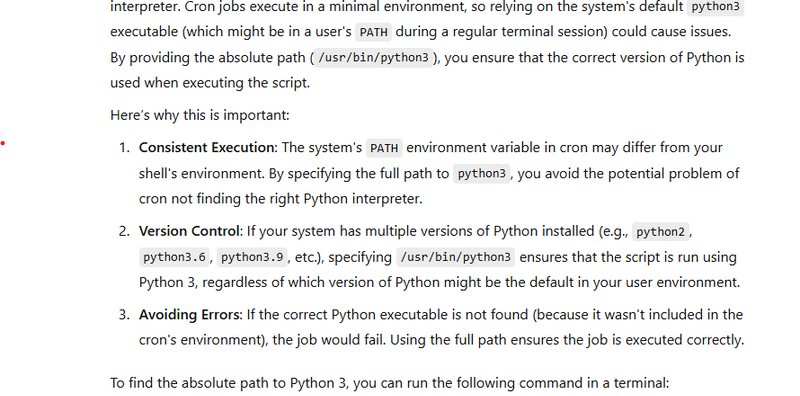

Top comments (0)