Using Guzzle HTTP Client:
Using file_get_contents()
Using cURL
How to enable cURL
Using Guzzle HTTP Client
1.Create a database migration to add a status field to your table.
2.Update your model to include the new field.
3.Create a controller method to handle the dynamic request URL and update the database accordingly.
Here's an example implementation:
Step 1: Create a migration to add the status field to your table.
php artisan make:migration add_status_to_your_table --table=your_table_name
In the generated migration file, add the following code to add the status field:
use Illuminate\Database\Migrations\Migration;
use Illuminate\Database\Schema\Blueprint;
use Illuminate\Support\Facades\Schema;
class AddStatusToYourTable extends Migration
{
public function up()
{
Schema::table('your_table_name', function (Blueprint $table) {
$table->boolean('status')->default(false);
});
}
public function down()
{
Schema::table('your_table_name', function (Blueprint $table) {
$table->dropColumn('status');
});
}
}
Run the migration:
php artisan migrate
Step 2: Update your model (assuming your model is YourModel):
namespace App;
use Illuminate\Database\Eloquent\Model;
class YourModel extends Model
{
protected $fillable = [
// your existing fillable fields,
'status',
];
}
Step 3: Create a controller method to handle the dynamic request URL and update the database:
// app/Http/Controllers/YourController.php
namespace App\Http\Controllers;
use Illuminate\Http\Request;
use App\YourModel;
class YourController extends Controller
{
public function handleDynamicRequest(Request $request)
{
// Assuming your dynamic URL parameter is named 'url' in the input field
$url = $request->input('url');
// Perform any validation or processing on the URL if needed
// Check if the URL is working (you may need to customize this logic)
$isUrlWorking = $this->checkIfUrlIsWorking($url);
// Update the database based on the status
YourModel::updateOrCreate(
['url' => $url], // Use the actual column name in your table
['status' => $isUrlWorking]
);
return response()->json(['message' => 'URL status updated successfully']);
}
private function checkIfUrlIsWorking($url)
{
// Implement your logic to check if the URL is working
// You can use libraries like Guzzle or native PHP functions like file_get_contents()
// For example, using Guzzle:
try {
$response = \GuzzleHttp::get($url);
return $response->getStatusCode() === 200;
} catch (\Exception $e) {
return false;
}
}
}
use GuzzleHttp\Client;
private function checkIfUrlIsWorkingWithGuzzle($url)
{
$client = new Client();
try {
$response = $client->get($url);
return $response->getStatusCode() === 200;
} catch (\Exception $e) {
return false;
}
}
composer require guzzlehttp/guzzle
Remember to adjust the code according to your specific requirements, table structure, and validation needs. Also, make sure to set up proper error handling in a production environment.
Using file_get_contents()
1.Create a database migration to add a status field to your table.
2.Update your model to include the new field.
3.Create a controller method to handle the dynamic request URL and update the database accordingly.
Here's an example implementation:
Step 1: Create a migration to add the status field to your table.
php artisan make:migration add_status_to_your_table --table=your_table_name
In the generated migration file, add the following code to add the status field:
use Illuminate\Database\Migrations\Migration;
use Illuminate\Database\Schema\Blueprint;
use Illuminate\Support\Facades\Schema;
class AddStatusToYourTable extends Migration
{
public function up()
{
Schema::table('your_table_name', function (Blueprint $table) {
$table->boolean('status')->default(false);
});
}
public function down()
{
Schema::table('your_table_name', function (Blueprint $table) {
$table->dropColumn('status');
});
}
}
Run the migration:
php artisan migrate
Step 2: Update your model (assuming your model is YourModel):
namespace App;
use Illuminate\Database\Eloquent\Model;
class YourModel extends Model
{
protected $fillable = [
// your existing fillable fields,
'status',
];
}
Step 3: Create a controller method to handle the dynamic request URL and update the database:
// app/Http/Controllers/YourController.php
namespace App\Http\Controllers;
use Illuminate\Http\Request;
use App\YourModel;
class YourController extends Controller
{
public function handleDynamicRequest(Request $request)
{
// Assuming your dynamic URL parameter is named 'url' in the input field
$url = $request->input('url');
// Perform any validation or processing on the URL if needed
// Check if the URL is working (you may need to customize this logic)
$isUrlWorking = $this->checkIfUrlIsWorking($url);
// Update the database based on the status
YourModel::updateOrCreate(
['url' => $url], // Use the actual column name in your table
['status' => $isUrlWorking]
);
return response()->json(['message' => 'URL status updated successfully']);
}
private function checkIfUrlIsWorkingWithFileGetContents($url)
{
$content = @file_get_contents($url);
return $content !== false;
}
}
Using cURL:
1.Create a database migration to add a status field to your table.
2.Update your model to include the new field.
3.Create a controller method to handle the dynamic request URL and update the database accordingly.
Here's an example implementation:
Step 1: Create a migration to add the status field to your table.
php artisan make:migration add_status_to_your_table --table=your_table_name
In the generated migration file, add the following code to add the status field:
use Illuminate\Database\Migrations\Migration;
use Illuminate\Database\Schema\Blueprint;
use Illuminate\Support\Facades\Schema;
class AddStatusToYourTable extends Migration
{
public function up()
{
Schema::table('your_table_name', function (Blueprint $table) {
$table->boolean('status')->default(false);
});
}
public function down()
{
Schema::table('your_table_name', function (Blueprint $table) {
$table->dropColumn('status');
});
}
}
Run the migration:
php artisan migrate
Step 2: Update your model (assuming your model is YourModel):
namespace App;
use Illuminate\Database\Eloquent\Model;
class YourModel extends Model
{
protected $fillable = [
// your existing fillable fields,
'status',
];
}
Step 3: Create a controller method to handle the dynamic request URL and update the database:
// app/Http/Controllers/YourController.php
namespace App\Http\Controllers;
use Illuminate\Http\Request;
use App\YourModel;
class YourController extends Controller
{
public function handleDynamicRequest(Request $request)
{
// Assuming your dynamic URL parameter is named 'url' in the input field
$url = $request->input('url');
// Perform any validation or processing on the URL if needed
// Check if the URL is working (you may need to customize this logic)
$isUrlWorking = $this->checkIfUrlIsWorking($url);
// Update the database based on the status
YourModel::updateOrCreate(
['url' => $url], // Use the actual column name in your table
['status' => $isUrlWorking]
);
return response()->json(['message' => 'URL status updated successfully']);
}
private function checkIfUrlIsWorkingWithCurl($url)
{
$ch = curl_init($url);
curl_setopt($ch, CURLOPT_RETURNTRANSFER, true);
curl_exec($ch);
$statusCode = curl_getinfo($ch, CURLINFO_HTTP_CODE);
curl_close($ch);
return $statusCode === 200;
}
}
How to enable cURL
Step 1: Check if cURL is Installed
Run the following command in your terminal to check if the cURL extension is already installed:
php -m | grep curl
If cURL is installed, you will see "curl" in the list of installed modules.
Step 2: Install cURL Extension
If cURL is not installed, you need to install it. The process for installing cURL depends on your server's operating system.
For Ubuntu/Debian:
sudo apt-get update
sudo apt-get install php-curl
sudo yum install php-curl
For Windows:
For Windows users, you can enable cURL by uncommenting the following line in your php.ini file:
extension=curl
Step 3: Restart PHP Server
After installing or enabling cURL, you need to restart your PHP server (e.g., Apache or Nginx). If you are using PHP's built-in server during development, you can restart it by stopping and restarting the server.
Step 4: Verify cURL is Enabled
Run the same command as in Step 1 to verify that cURL is now enabled:
php -m | grep curl
use Illuminate\Http\Request;
class YourController extends Controller
{
public function curlExample(Request $request)
{
$url = $request->input('url');
$ch = curl_init($url);
curl_setopt($ch, CURLOPT_RETURNTRANSFER, true);
$response = curl_exec($ch);
$statusCode = curl_getinfo($ch, CURLINFO_HTTP_CODE);
curl_close($ch);
if ($statusCode === 200) {
// URL is working
return response()->json(['message' => 'URL is working']);
} else {
// URL is not working
return response()->json(['message' => 'URL is not working'], 500);
}
}
}
explanation
Make sure to adjust the code according to your specific use case and error handling needs. This example checks if the URL is working using cURL and returns a JSON response indicating the status.
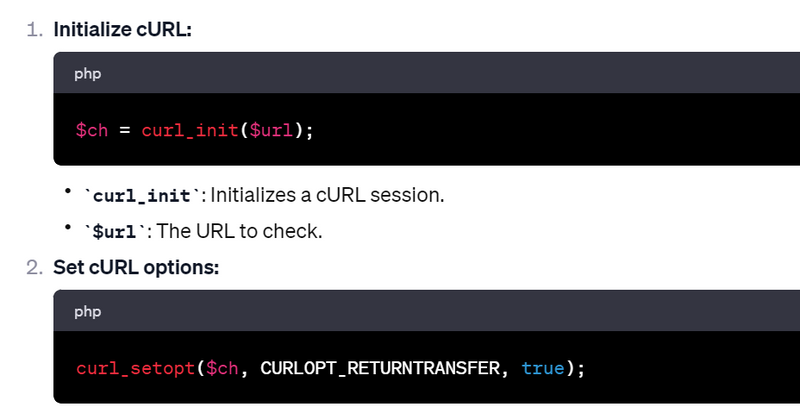
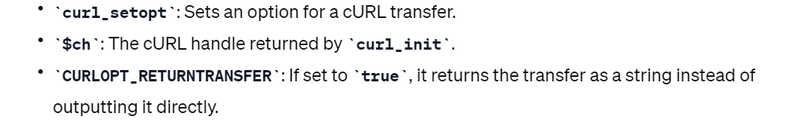
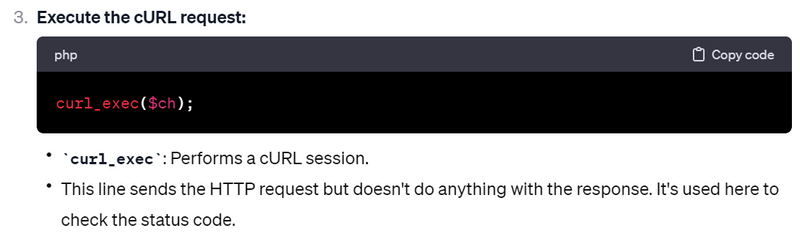
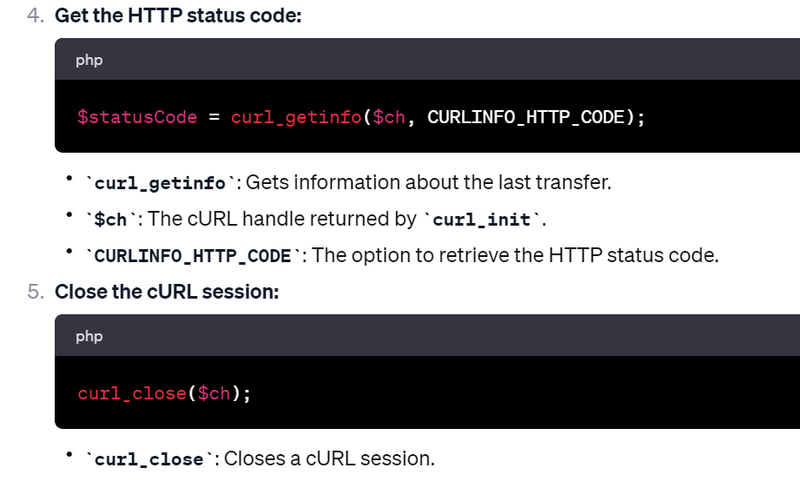
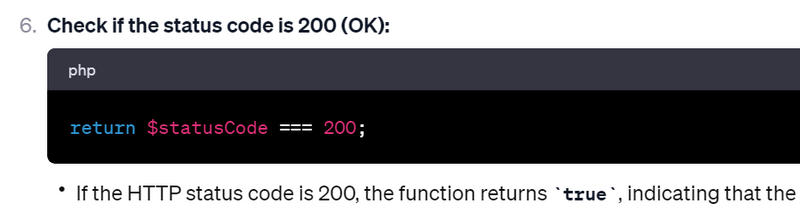
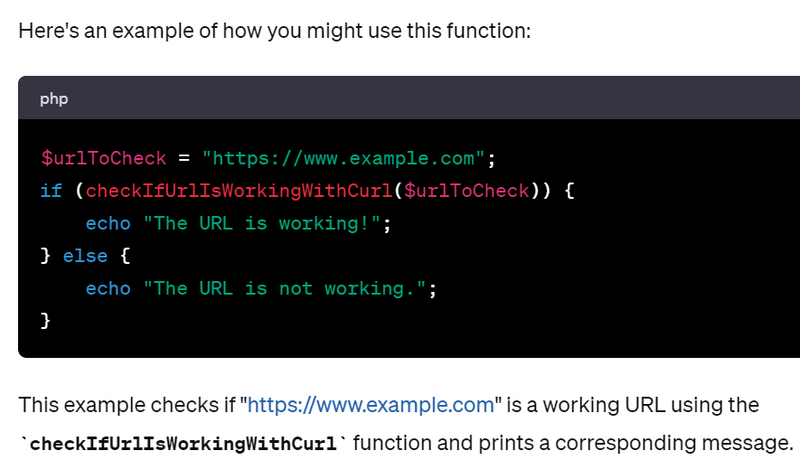

Top comments (2)
Very good. thanks for sharing this guide.
Very well your code is working for me ....