Stored procedure
Stored procedure
using-mysql-stored-procedures-using-laravel
how-to-execute-stored-procedure-from-laravel
mysql-stored-procedure
mysql-stored-procedure
general-discussion/running-stored-procedures
Simple stored procedure in laravel with examples
complex stored procedure in laravel with examples
1.First, create a stored procedure in your database that takes parameters for the data you want to query or manipulate. For example, you could create a stored procedure called getUserInfo that takes a userId parameter:
CREATE PROCEDURE getUserInfo(IN userId INT)
BEGIN
SELECT * FROM users WHERE id = userId;
END
2.In your Laravel code, use the DB facade to call the stored procedure with the user input as a parameter. For example:
$userId = $request->input('user_id');
$userInfo = DB::select('CALL getUserInfo(?)', array($userId));
By using a stored procedure with parameterized input, you can prevent SQL injection attacks because the input is treated as data rather than as part of a SQL statement. This means that even if a malicious user tries to inject SQL code, it will be treated as data and won't execute as part of the query.
Another Examples
In Laravel, a stored procedure is a pre-defined database operation that can be executed by calling a single function. Here's how you can create a stored procedure in Laravel:
1.Create a migration to add the stored procedure to your database:
Schema::createStoredProcedures(function ($sp) {
$sp->name('my_stored_proc')
->parameters(['param1', 'param2'])
->body('SELECT * FROM my_table WHERE column1 = ? AND column2 = ?');
});
2.Call the stored procedure using Laravel's DB facade:
$results = DB::select('CALL my_stored_proc(?, ?)', [$value1, $value2]);
This code executes the "my_stored_proc" stored procedure with the values of $value1 and $value2 passed as parameters.
Here's an example of a more complex stored procedure that inserts a new row into a table and returns the ID of the new row:
Schema::createStoredProcedures(function ($sp) {
$sp->name('insert_my_table')
->parameters(['col1', 'col2', 'col3'])
->body('
INSERT INTO my_table (column1, column2, column3)
VALUES (?, ?, ?);
SELECT LAST_INSERT_ID() as new_id;
');
});
$newId = DB::select('CALL insert_my_table(?, ?, ?)', [$col1Value, $col2Value, $col3Value])[0]->new_id;
This code creates a stored procedure named "insert_my_table" with three parameters ("col1", "col2", and "col3") and a body that inserts a new row into a table and then returns the ID of the new row using the LAST_INSERT_ID() function.
The stored procedure can then be called using the DB facade and the ID of the new row can be retrieved from the result of the query.
complex stored procedure in laravel with examples
Sure, here's an example of a complex stored procedure in Laravel that uses a temporary table and a cursor to process data and insert it into another table.
1.Create a migration to add the stored procedure to your database:
Schema::createStoredProcedures(function ($sp) {
$sp->name('process_data')
->parameters(['param1', 'param2'])
->body('
CREATE TEMPORARY TABLE tmp_table (id INT, name VARCHAR(255));
INSERT INTO tmp_table (id, name) SELECT id, name FROM my_table WHERE column1 = ?;
DECLARE done INT DEFAULT FALSE;
DECLARE cur CURSOR FOR SELECT id, name FROM tmp_table;
DECLARE CONTINUE HANDLER FOR NOT FOUND SET done = TRUE;
OPEN cur;
my_loop: LOOP
FETCH cur INTO tmp_id, tmp_name;
IF done THEN
LEAVE my_loop;
END IF;
INSERT INTO another_table (id, name) VALUES (tmp_id, tmp_name);
END LOOP;
CLOSE cur;
DROP TEMPORARY TABLE tmp_table;
');
});
This code creates a stored procedure named "process_data" with two parameters ("param1" and "param2"). The body of the stored procedure does the following:
- Creates a temporary table called "tmp_table" with two columns (id and name)
- Inserts rows from "my_table" into the temporary table based on the value of "column1" parameter
- Declares a cursor called "cur" to iterate over the rows in the temporary table
- Declares a "done" flag and a CONTINUE HANDLER to handle the end of the cursor iteration
- Opens the cursor and starts a loop to process the rows
- Fetches the next row from the cursor and inserts it into "another_table"
Closes the cursor and drops the temporary table
Call the stored procedure using Laravel's DB facade:
DB::select('CALL process_data(?, ?)', [$param1Value, $param2Value]);
This code executes the "process_data" stored procedure with the values of $param1Value and $param2Value passed as parameters.
This stored procedure can be used to process data from one table and insert it into another table using a temporary table and a cursor. It can be customized to fit your specific use case by modifying the SQL statements and cursor logic.
listout-checklist-of-dynamic-sql-query-and-stored-procedure-query
how-stored-procedures-provide-better-performance-to-improve-website-performance
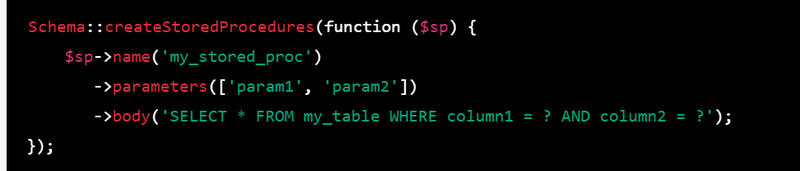

Top comments (0)