A Deep Agent is not just a chatbot — it is a thinking AI system that can:
Understand user goals
Break goals into steps (Planning)
Choose which sub-agent or tool should perform each step
Store and recall long-term memory
Read / Write / Modify files (Workspace)
Summarize conversations when they get long
Deep Agents build on LangChain + LangGraph:
Folder layout
Backend (Flask + LangChain + LangGraph)
backend/requirements.txt
flask
flask-cors
python-dotenv
langchain
langchain-openai
langgraph
langchain-community
sqlite3-binary
Set one LLM provider via env (example uses OpenAI):
OPENAI_API_KEY=sk-...
backend/tools_fs.py
Small wrapper exposing safe filesystem tools inside a sandbox folder.
tools_fs.py
from pathlib import Path
from langchain_community.tools.file_management.read_file import ReadFileTool
from langchain_community.tools.file_management.write_file import WriteFileTool
from langchain_community.tools.file_management.list_directory import ListDirectoryTool
from langchain_community.tools.file_management.copy_file import CopyFileTool
from langchain_community.tools.file_management.move_file import MoveFileTool
from langchain_community.tools.file_management.search import FileSearchTool
def make_filesystem_tools(root_dir: Path):
root_dir.mkdir(parents=True, exist_ok=True)
# Each tool can be pinned to a base path for safety
read = ReadFileTool(root_dir=root_dir)
write = WriteFileTool(root_dir=root_dir)
ls = ListDirectoryTool(root_dir=root_dir)
cp = CopyFileTool(root_dir=root_dir)
mv = MoveFileTool(root_dir=root_dir)
search = FileSearchTool(root_dir=root_dir)
return [read, write, ls, cp, mv, search]
backend/agent_graph.py
This builds a LangGraph with:
a main ReAct-style agent
a planner node that can split tasks
two sub-agents (Researcher & Summarizer as examples)
filesystem tools
summarization when history gets long
a SQLite checkpointer so each thread_id resumes memory
# agent_graph.py
from __future__ import annotations
from typing import TypedDict, List, Literal, Optional
from dataclasses import dataclass
from pathlib import Path
import os
from langchain_openai import ChatOpenAI
from langchain.tools import Tool
from langchain.agents import AgentExecutor, create_react_agent
from langchain.prompts import PromptTemplate
from langgraph.graph import StateGraph, END
from langgraph.checkpoint.sqlite import SqliteSaver
from langchain.memory import ConversationBufferMemory
from langchain.schema import SystemMessage
from tools_fs import make_filesystem_tools
# ---------- Config ----------
WORKDIR = Path(__file__).parent / "data"
DBPATH = Path(__file__).parent / "deepagent.sqlite"
MODEL = os.environ.get("DEEPAGENT_MODEL", "gpt-4o-mini") # choose any OpenAI chat model
TEMPERATURE = float(os.environ.get("DEEPAGENT_TEMP", "0.2"))
# ---------- Shared LLM ----------
def llm_factory():
return ChatOpenAI(model=MODEL, temperature=TEMPERATURE)
# ---------- Sub-agents ----------
def build_research_agent(tools: List[Tool]) -> AgentExecutor:
# You can add your web/search tools here if you have keys.
sys = "You are a Researcher. Find facts, structure notes, and write findings to files when helpful."
prompt = PromptTemplate.from_template(
"""{system}
Use tools when needed. Think step-by-step, then produce concise bullet findings.
{chat_history}
Question: {input}
{agent_scratchpad}
""")
llm = llm_factory().bind(messages=[SystemMessage(content=sys)])
agent = create_react_agent(llm, tools, prompt)
memory = ConversationBufferMemory(return_messages=True, memory_key="chat_history")
return AgentExecutor(agent=agent, tools=tools, memory=memory, verbose=False)
def build_summarizer_agent(tools: List[Tool]) -> AgentExecutor:
sys = "You are a Summarizer. Summarize content precisely. Prefer writing summaries to files if requested."
prompt = PromptTemplate.from_template(
"""{system}
Summarize clearly with headings and bullets.
{chat_history}
Task: {input}
{agent_scratchpad}
""")
llm = llm_factory().bind(messages=[SystemMessage(content=sys)])
agent = create_react_agent(llm, tools, prompt)
memory = ConversationBufferMemory(return_messages=True, memory_key="chat_history")
return AgentExecutor(agent=agent, tools=tools, memory=memory, verbose=False)
# ---------- Main agent ----------
def build_main_agent(tools: List[Tool]) -> AgentExecutor:
sys = (
"You are a Helpful General Agent. You can plan, call sub-agents, and use filesystem tools. "
"Prefer decomposing tasks into steps. Keep responses concise unless asked."
)
prompt = PromptTemplate.from_template(
"""{system}
If the task is large, suggest a plan. Use tools to read/write files in the project 'data/' folder.
{chat_history}
User: {input}
{agent_scratchpad}
""")
llm = llm_factory().bind(messages=[SystemMessage(content=sys)])
agent = create_react_agent(llm, tools, prompt)
memory = ConversationBufferMemory(return_messages=True, memory_key="chat_history")
return AgentExecutor(agent=agent, tools=tools, memory=memory, verbose=False)
# ---------- Graph State ----------
class GraphState(TypedDict):
thread_id: str
input: str
plan: Optional[List[str]]
route: Literal["main", "researcher", "summarizer"]
output: Optional[str]
history_tokens: int
# ---------- Router / Planner ----------
def plan_node(state: GraphState) -> GraphState:
"""Light planner: if the user asks to 'research' or 'summarize', choose subagent; else main."""
text = state["input"].lower()
route: Literal["main","researcher","summarizer"] = "main"
plan: Optional[List[str]] = None
if any(k in text for k in ["research", "investigate", "find sources", "compare"]):
route = "researcher"
plan = ["Collect facts", "Organize notes", "Save a /data/*.md file"]
elif any(k in text for k in ["summarize", "tl;dr", "make summary"]):
route = "summarizer"
plan = ["Read target text or files", "Write short structured summary"]
return {**state, "route": route, "plan": plan}
# ---------- Agent runners ----------
@dataclass
class AgentsBundle:
main: AgentExecutor
researcher: AgentExecutor
summarizer: AgentExecutor
def build_bundle() -> AgentsBundle:
fs_tools = make_filesystem_tools(WORKDIR)
# (You can append more tools here, e.g., math, web, etc.)
return AgentsBundle(
main=build_main_agent(fs_tools),
researcher=build_research_agent(fs_tools),
summarizer=build_summarizer_agent(fs_tools),
)
def run_agent(executor: AgentExecutor, user_input: str) -> str:
result = executor.invoke({"input": user_input})
return result["output"] if isinstance(result, dict) else str(result)
# ---------- Summarization gate (naive) ----------
def maybe_summarize_memory(agent: AgentExecutor):
"""When memory gets long, ask the summarizer-agent to compress it."""
msgs = agent.memory.chat_memory.messages
if len(msgs) > 20: # very simple threshold
text = "\n".join([m.content for m in msgs[-20:]])
summarizer = build_summarizer_agent([])
summary = run_agent(summarizer, f"Summarize the following:\n{text}")
agent.memory.clear()
agent.memory.chat_memory.add_ai_message(f"[Summary of previous context]\n{summary}")
# ---------- Build graph ----------
def build_graph():
bundle = build_bundle()
cp = SqliteSaver(str(DBPATH)) # persistent state per thread_id
graph = StateGraph(GraphState)
def node_plan(state: GraphState):
return plan_node(state)
def node_main(state: GraphState):
out = run_agent(bundle.main, state["input"])
maybe_summarize_memory(bundle.main)
return {**state, "output": out}
def node_researcher(state: GraphState):
out = run_agent(bundle.researcher, state["input"])
maybe_summarize_memory(bundle.researcher)
return {**state, "output": out}
def node_summarizer(state: GraphState):
out = run_agent(bundle.summarizer, state["input"])
maybe_summarize_memory(bundle.summarizer)
return {**state, "output": out}
graph.add_node("plan", node_plan)
graph.add_node("main", node_main)
graph.add_node("researcher", node_researcher)
graph.add_node("summarizer", node_summarizer)
graph.set_entry_point("plan")
graph.add_conditional_edges(
"plan",
lambda s: s["route"],
{
"main": "main",
"researcher": "researcher",
"summarizer": "summarizer",
},
)
graph.add_edge("main", END)
graph.add_edge("researcher", END)
graph.add_edge("summarizer", END)
app = graph.compile(checkpointer=cp)
return app
backend/app.py
REST API with two endpoints:
POST /api/agent/run → run one step for a thread_id
GET /api/fs/list → list files created by tools (optional)
# app.py
import os
from pathlib import Path
from flask import Flask, request, jsonify
from flask_cors import CORS
from dotenv import load_dotenv
from agent_graph import build_graph, WORKDIR
load_dotenv()
app = Flask(__name__)
CORS(app, supports_credentials=True)
graph = build_graph()
@app.route("/api/agent/run", methods=["POST"])
def run():
data = request.json or {}
thread_id = str(data.get("thread_id") or "default")
user_input = str(data.get("input") or "").strip()
if not user_input:
return jsonify({"error": "input required"}), 400
# Run graph per-thread (checkpointed):
result = graph.invoke(
{"thread_id": thread_id, "input": user_input, "route": "main", "plan": None, "output": None, "history_tokens": 0},
config={"configurable": {"thread_id": thread_id}},
)
return jsonify({
"thread_id": thread_id,
"plan": result.get("plan"),
"route": result.get("route"),
"output": result.get("output"),
})
@app.route("/api/fs/list", methods=["GET"])
def list_files():
root = WORKDIR
entries = []
for p in root.glob("**/*"):
if p.is_file():
entries.append(str(p.relative_to(root)))
return jsonify({"root": str(root), "files": entries})
if __name__ == "__main__":
# Ensure sandbox exists
Path(WORKDIR).mkdir(parents=True, exist_ok=True)
app.run(host="0.0.0.0", port=int(os.environ.get("PORT", 5001)))
3) Frontend (React)
frontend/package.json
{
"name": "deepagent-react",
"private": true,
"version": "0.0.1",
"type": "module",
"scripts": {
"dev": "vite",
"build": "vite build",
"preview": "vite preview"
},
"dependencies": {
"react": "^18.3.1",
"react-dom": "^18.3.1"
},
"devDependencies": {
"@vitejs/plugin-react": "^4.3.0",
"vite": "^5.4.0"
}
}
Create a basic Vite app if you like; this package.json matches that.
frontend/src/api.js
const BASE = import.meta.env.VITE_BACKEND || "http://localhost:5001";
export async function runAgent({ threadId, input }) {
const res = await fetch(`${BASE}/api/agent/run`, {
method: "POST",
headers: { "Content-Type": "application/json" },
body: JSON.stringify({ thread_id: threadId, input })
});
if (!res.ok) throw new Error(await res.text());
return res.json();
}
export async function listFiles() {
const res = await fetch(`${BASE}/api/fs/list`);
if (!res.ok) throw new Error(await res.text());
return res.json();
}
frontend/src/App.jsx
Simple professional chat UI, shows plan/route, lets you pick a thread id, and list files.
import { useEffect, useRef, useState } from "react";
import { runAgent, listFiles } from "./api";
export default function App() {
const [threadId, setThreadId] = useState("demo-thread-1");
const [input, setInput] = useState("");
const [msgs, setMsgs] = useState([]);
const [files, setFiles] = useState([]);
const boxRef = useRef(null);
async function send() {
if (!input.trim()) return;
const you = { role: "user", text: input };
setMsgs((m) => [...m, you]);
setInput("");
try {
const res = await runAgent({ threadId, input: you.text });
const bot = {
role: "agent",
text: res.output || "",
meta: { route: res.route, plan: res.plan }
};
setMsgs((m) => [...m, bot]);
refreshFiles();
setTimeout(() => boxRef.current?.scrollTo(0, boxRef.current.scrollHeight), 50);
} catch (e) {
setMsgs((m) => [...m, { role: "error", text: String(e) }]);
}
}
async function refreshFiles() {
try {
const r = await listFiles();
setFiles(r.files || []);
} catch {}
}
useEffect(() => { refreshFiles(); }, []);
return (
<div style={{ maxWidth: 920, margin: "24px auto", fontFamily: "Inter, system-ui, Arial" }}>
<h2 style={{ marginBottom: 8 }}>Deep Agent (React + Flask)</h2>
<div style={{ display: "flex", gap: 8, alignItems: "center", marginBottom: 12 }}>
<label>Thread:</label>
<input
value={threadId}
onChange={(e) => setThreadId(e.target.value)}
style={{ padding: 8, borderRadius: 8, border: "1px solid #ddd", width: 260 }}
/>
<button onClick={() => { setMsgs([]); }} style={btn}>Reset Chat</button>
<button onClick={refreshFiles} style={btn}>Refresh Files</button>
</div>
<div ref={boxRef} style={chatBox}>
{msgs.map((m, i) => (
<div key={i} style={{ marginBottom: 12 }}>
<div style={{ fontSize: 12, color: "#667", marginBottom: 4 }}>
{m.role.toUpperCase()}
{m.meta?.route ? ` · route: ${m.meta.route}` : ""}
</div>
{m.meta?.plan?.length ? (
<div style={planCard}>
<div style={{ fontWeight: 600, marginBottom: 6 }}>Plan</div>
<ul style={{ margin: 0, paddingLeft: 18 }}>
{m.meta.plan.map((p, idx) => <li key={idx}>{p}</li>)}
</ul>
</div>
) : null}
<div style={bubble(m.role)}>{m.text}</div>
</div>
))}
</div>
<div style={{ display: "flex", gap: 8, marginTop: 10 }}>
<input
placeholder="Ask: research X, summarize Y, or work with files…"
value={input}
onChange={(e) => setInput(e.target.value)}
onKeyDown={(e) => e.key === "Enter" && send()}
style={{ flex: 1, padding: 12, borderRadius: 10, border: "1px solid #ddd" }}
/>
<button onClick={send} style={btnPrimary}>Send</button>
</div>
<div style={{ marginTop: 20 }}>
<div style={{ fontWeight: 700, marginBottom: 6 }}>Workspace files (data/):</div>
{files.length === 0 ? <div style={{ color: "#999" }}>No files yet.</div> :
<ul>{files.map((f) => <li key={f}>{f}</li>)}</ul>}
</div>
</div>
);
}
const chatBox = {
height: 380,
overflow: "auto",
border: "1px solid #eee",
borderRadius: 12,
padding: 14,
background: "#fafbff"
};
const btn = {
padding: "8px 12px",
borderRadius: 10,
border: "1px solid #ddd",
background: "#fff",
cursor: "pointer"
};
const btnPrimary = { ...btn, background: "#4f6df6", color: "#fff", border: "1px solid #4f6df6" };
const bubble = (role) => ({
background: role === "user" ? "#fff" : role === "error" ? "#ffecec" : "#eef2ff",
border: role === "user" ? "1px solid #e5e7eb" : "1px solid #dfe3ff",
padding: 12,
borderRadius: 12,
whiteSpace: "pre-wrap"
});
const planCard = {
border: "1px dashed #c9d0ff",
background: "#f6f8ff",
padding: 10,
borderRadius: 10,
marginBottom: 8
};
frontend/src/main.jsx
import React from "react";
import { createRoot } from "react-dom/client";
import App from "./App.jsx";
createRoot(document.getElementById("root")).render(<App />);
Your index.html just needs a
like a normal Vite app.4) Run it
Backend
cd backend
python -m venv .venv && source .venv/bin/activate # (Windows: .venv\Scripts\activate)
pip install -r requirements.txt
export OPENAI_API_KEY=sk-... # or put in .env
python app.py
# -> serves on http://localhost:5001
Frontend
cd ../frontend
npm i
npm run dev
# Set VITE_BACKEND=http://localhost:5001 if needed
Open the React app, choose a thread ID, and chat.
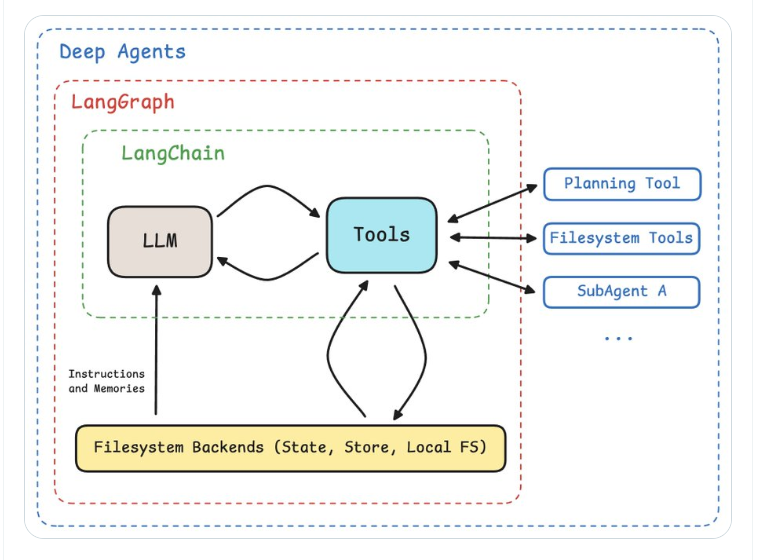
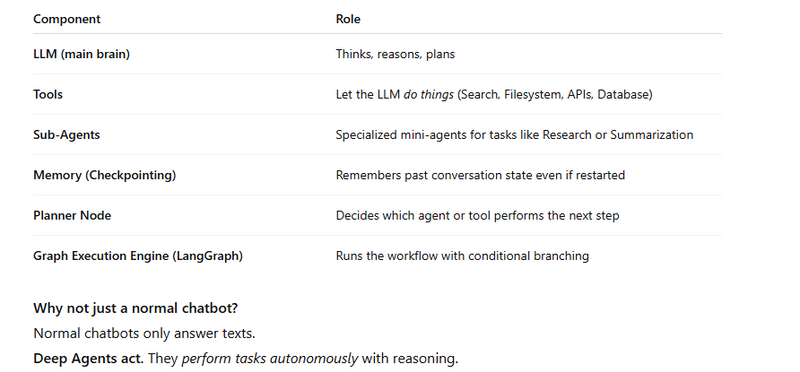

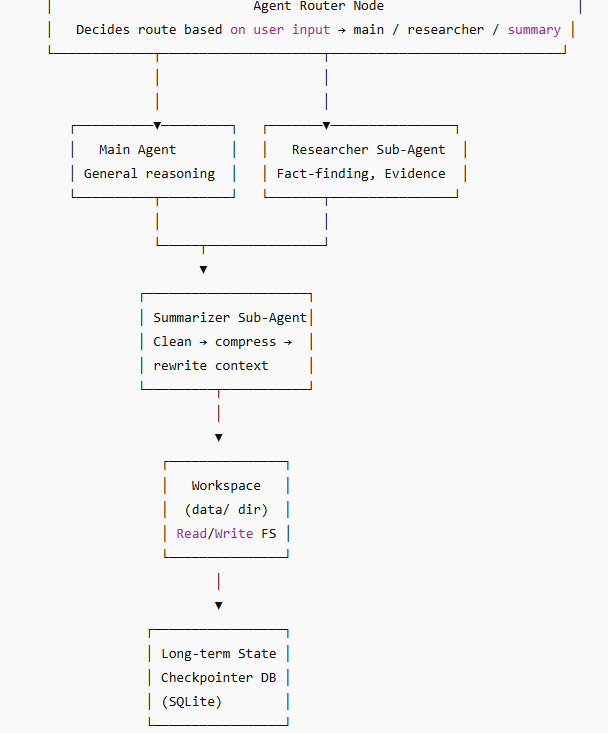
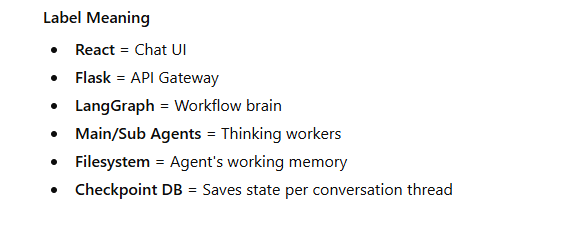
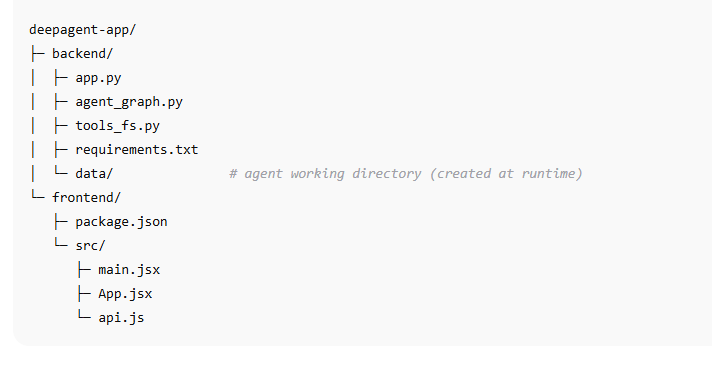

Top comments (0)