QUESTION
private network is dedicated to what type of network
what is the scope of private network is connected by ?
IS private network accessible to the general public or external entities
Is Vpn accessible to the general public or external entities
private network is restricted to which type of user
Who is taken full control over the network infrastructure, including hardware, software in Private network
Example of private network
what is the scope of vpn
how vpn is secure to allow users to access the private network from remote locations
How vpn allow flexible connection
Example of vpn
A private network refers to a dedicated and isolated network that is used exclusively by a single organization or entity connected by lan/wan ,etc. This network is typically owned, operated, and maintained by the organization itself. Private networks are not accessible to the general public or external entities, providing a secure and controlled environment for internal communication, data sharing, and resource access.
Characteristics of a Private Network
Limited access: Access to a private network is restricted to authorized users within the organization.
Controlled environment: The organization has full control over the network infrastructure, including hardware, software, and security measures.
Enhanced security: Private networks are often more secure than public networks due to restricted access and the ability to implement robust security measures.
Customization: Organizations can tailor the network architecture to meet specific business requirements.
Example of a Private Network:
A corporate intranet is a common example of a private network. In a corporate intranet, employees can access company resources, share files, and communicate with each other within the confines of the organization's private network. The network is not accessible from the internet, ensuring that internal communications and sensitive information are kept secure.
Virtual Private Network (VPN)
A Virtual Private Network (VPN) is a technology that extends a private network over a public network, such as the internet. It creates a secure and encrypted connection, allowing users to access the private network from remote locations as if they were directly connected to it. VPNs are commonly used to establish secure connections between remote users, branch offices, or mobile devices and a private network.
Characteristics of a VPN:
Secure communication: VPNs use encryption to ensure that data transmitted over the public network remains confidential and secure.
Remote access: Users can connect to a private network securely from remote locations, providing a secure channel for accessing resources.
Cost-effective: VPNs leverage existing public networks (usually the internet), reducing the need for dedicated private network infrastructure.
Flexible connectivity: VPNs enable secure communication between geographically distributed locations.
Example of a Virtual Private Network:
Consider a company with multiple branch offices and employees who need to access the company's internal resources securely from remote locations. The company can set up a VPN to create a secure tunnel over the internet, allowing remote employees or branch offices to connect to the corporate network as if they were physically present in the office. This ensures secure data transmission and access to internal resources while leveraging the cost-effectiveness of the internet.
In summary, while a private network refers to an isolated and dedicated network owned by a single organization, a Virtual Private Network (VPN) is a technology that enables secure communication over a public network, extending the reach of a private network to remote locations or users. The key distinction lies in the use of encryption and the ability to establish secure connections over public infrastructure in the case of VPNs.
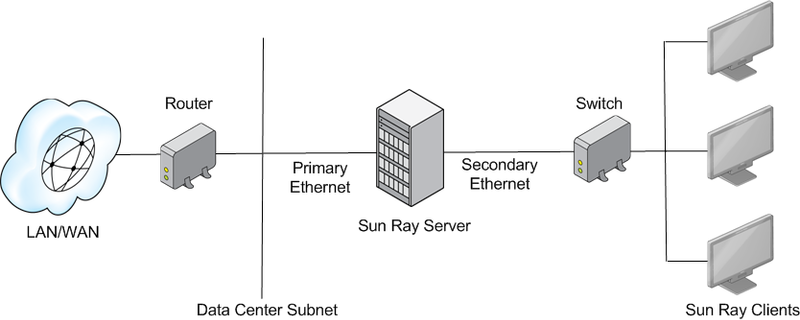
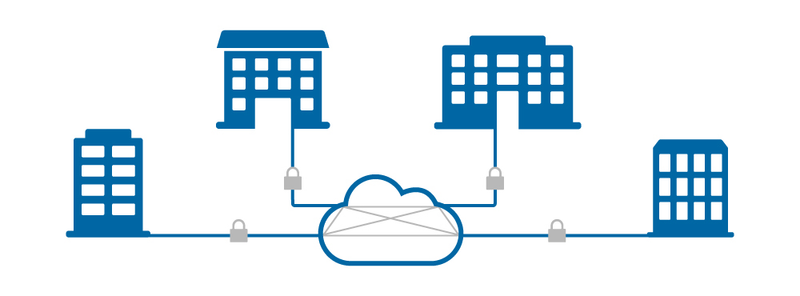
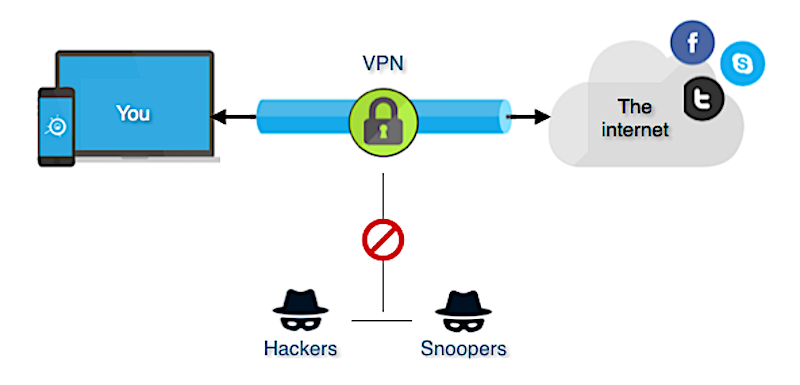
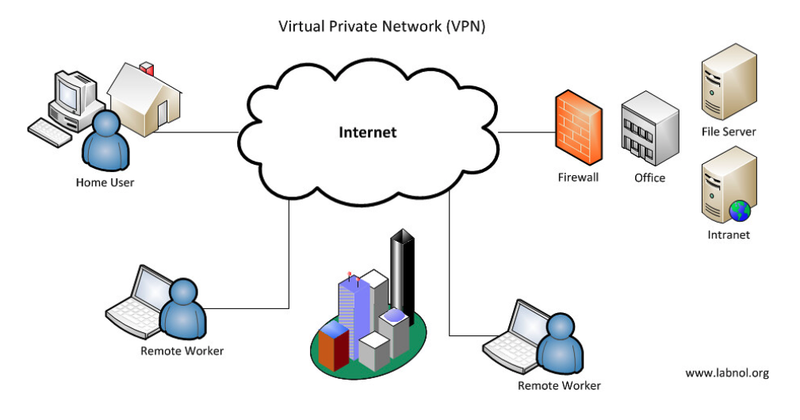

Top comments (0)