Follow hybrid(both) approaches Change button text at loading time (before action) as well as Change button text after action
Creating dynamic success message based on action
Follow hybrid(both) approaches to add input field in form statically and dynamically
Dynamically add style and css
Dynamically add element of form handling
optimize-code -using-arrays-and-for-loops
empty content before appending data using id to display data
Follow hybrid(both) approaches Change button text at loading time (before action) as well as Change button text after action
Change button text at loading time (before action):
@php
$valueAfterColon = isset($item->addcarts) ? explode(':', $item->addcarts)[1] ?? null : null;
@endphp
@if ($valueAfterColon == 'yes' && auth()->user()->email == $parts[0])
<button type="submit"
class="btn btn-sm btn-primary" style="position: relative;float:right">Added</button>
@else
<button id="callmyAjaxButton" class="btn btn-sm btn-primary mr-2" data-id="{{ $item->id }}" style="position: relative;float:right" onclick="mySocialClick(this, event)">Add cartss</button>
@endif
<button id="callAjaxButton" class="btn btn-sm btn-primary mr-2" data-id="{{ $item->id }}" style="position: relative;float:right" onclick="myButtonClick(this, event)">View Pricess</button>
*output *
Change button text after action (in the if (data.success) { } block)
if (data.success) {
$('#share-social').modal('hide');
var prices = data.prices;
var influencer = data.influencer;
// Change button text to "Added"
$('.addToCartBtn').text('Added');
// Disable the button and add a disabled class
$('.addToCartBtn').prop('disabled', true).addClass('disabled');
}
*output *
Creating dynamic success message based on action
creating-dynamic-success-messages-in-laravel-with-jquery-modal
after success get server json data in blade page using jquery
success: function(data) {
// Handle the response from the server
console.log(data);
var html = '';
if (data.success) {
$('#share-social').modal('hide');
var prices = data.prices;
var influencer = data.influencer;
var publisher = data.publisher;
console.log('add prices success click ho rha ha', prices);
var socialSiteCount;
if (prices && Array.isArray(prices.prices)) {
// Calculate the number of social sites
var socialSiteCount = prices.prices.length;
console.log('Number of social sites:', socialSiteCount);
} else {
console.log('Prices is not an object with a "prices" array or is undefined.');
}
let htmlCode = ` <h5 class="text-center" style="margin: 10px 0; color: red;">
Publisher ${publisher} has successfully added an influencer ${influencer} for follwing sites with pricerate given below . Please check in the cart.
</h5>`;
for (let i = 0; i < socialSiteCount; i++) {
const entry = prices.prices[i];
const socialSite = entry.social_site;
const price = entry.price;
const socialSiteText = socialSite === 'face' ? `${socialSite}book` : socialSite;
htmlCode += `<p class="text-center" style="margin: 2px 0; color: blue;">
Social Site: ${socialSiteText}, Price: $${price} per post.
</p>`;
}
console.log('Influencer:', influencer);
console.log('Publisher:', publisher);
console.log('add success success click ho rha ha');
$('#approve-modal').modal('show');
$('#approvessmycart').html(`
${htmlCode}
`);
}
else
{
}
},
Follow hybrid(both) approaches to add input field in form statically and dynamically
Dynamic input fields are powerful for flexibility,
how-to-add-dynamic-input-field-after-click-add-button-in-laravel-blade-file-using-jquery
$(document).ready(function() {
// Counter for dynamic input names
let inputCounter = 2;
// Event listener for "Add Input" button
$('#add-input').click(function() {
// Create a new input field with a unique name
let newInput = `<div class="form-group">
<label for="input${inputCounter}">Input ${inputCounter}</label>
<input type="text" name="input${inputCounter}[]" class="form-control">
</div>`;
// Append the new input field to the container
$('#dynamic-inputs-container').append(newInput);
// Increment the counter for the next input field
inputCounter++;
});
});
Static input field form
<form action="/submit" method="post">
<!-- Static Input Fields -->
<label for="name">Name:</label>
<input type="text" id="name" name="name" required>
<label for="email">Email:</label>
<input type="email" id="email" name="email" required>
<label for="password">Password:</label>
<input type="password" id="password" name="password" required>
<!-- Submit Button -->
<button type="submit">Submit</button>
</form>
Dynamically add element of form handling
how-to-add-dynamic-input-field-after-click-add-button-in-laravel-blade-file-using-jquery
Dynamically add style and css
list-out-the-checklist-different-way-to-add-and-remove-styles-using-jquery
dynamically-increase-the-height-or-width-of-a-text-input-textbox-based-on-the-number-of-lines-of-text-entered-into-it
optimize-code -using-arrays-and-for-loops
how-to-apply-presense-validation-in-form-handling-using-array-and-for-loop-in-jquery
Display different dynamic display message in same modal using append
how-to-to-optimize-multiple-ajax-requests-using-arrays-and-for-loops-in-jquery
empty content before appending data using id to display data
$('#mystatus').empty();
$('#modification').empty();
$('#mystatus').append('<span><b>Influencer Status: </b>' + status + '</span>');
append data using id after empty content
how-to-clear-the-content-of-the-html-element-before-rendering-using-jquery
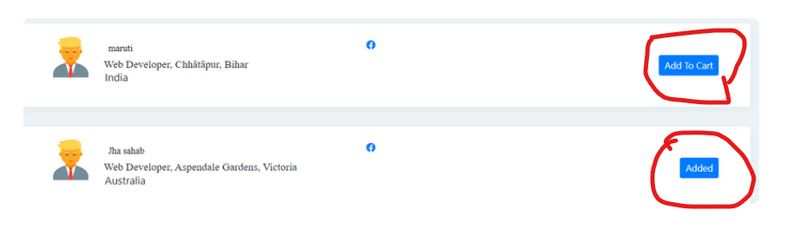
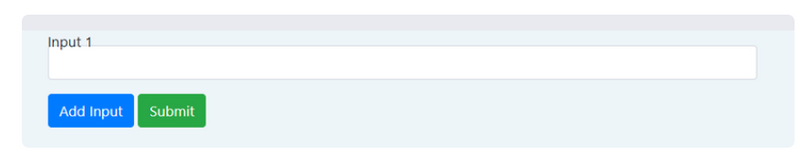

Top comments (0)